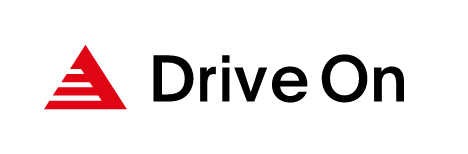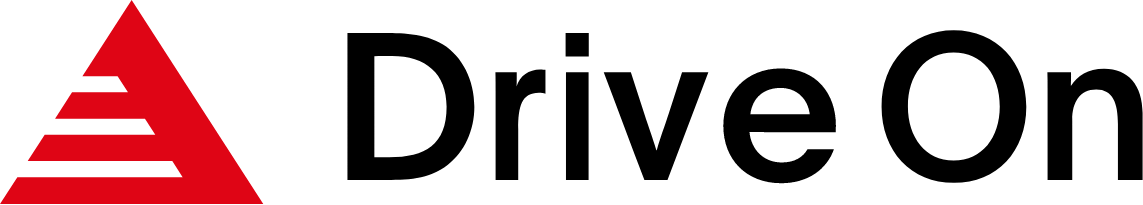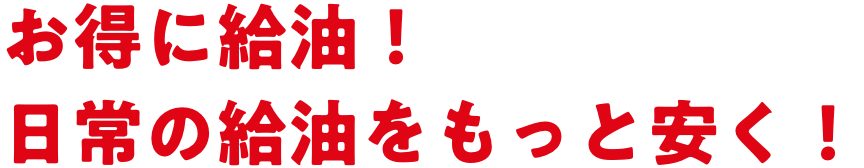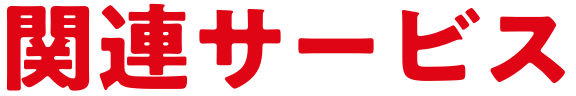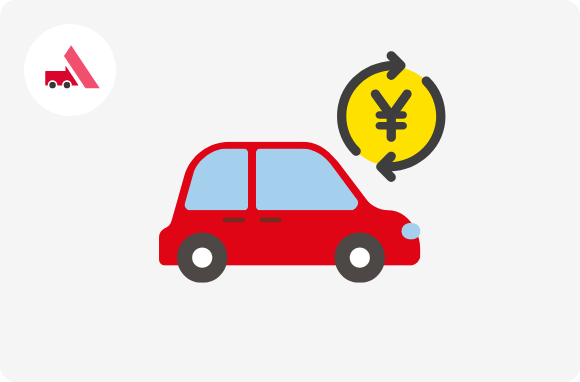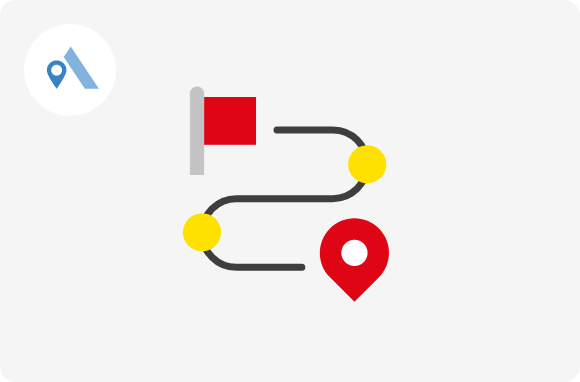Drive On
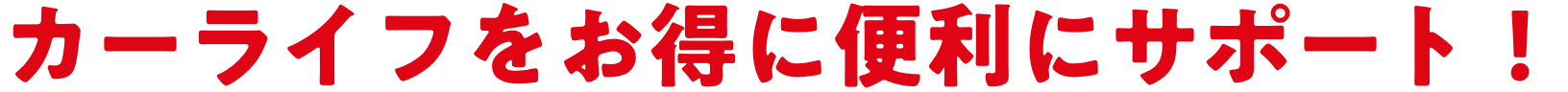
Save money on your regular gasoline purchases and improve your car life
It's a convenient app.
With a variety of useful features
We support you to make your driving more enjoyable.
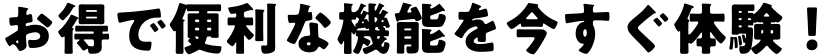
-

Search for "Drive On" on the QR code or in the app store to download!
-
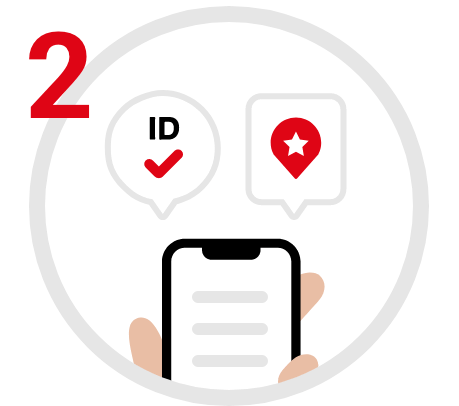
Register your My Idemitsu ID and register your favorite stores. Then you're ready to go!
-

You can immediately take advantage of the Drive On app's features, including discount coupons and special offers!
\Highly rated in the app store!/
-

home
This is your chance to receive great rewards! You can also participate in special offers and check the latest driving information.
-
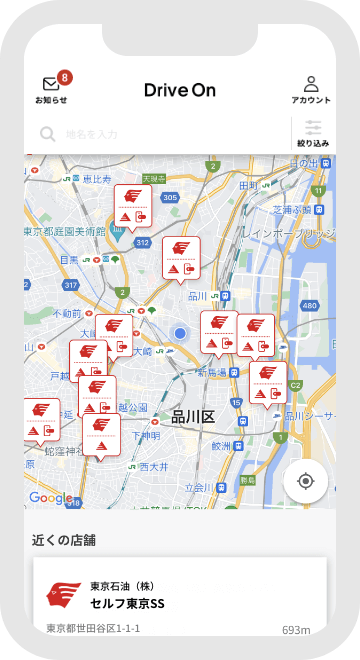
Store Locator
You can search for nearby gas stations or register your favorite gas stations.
-
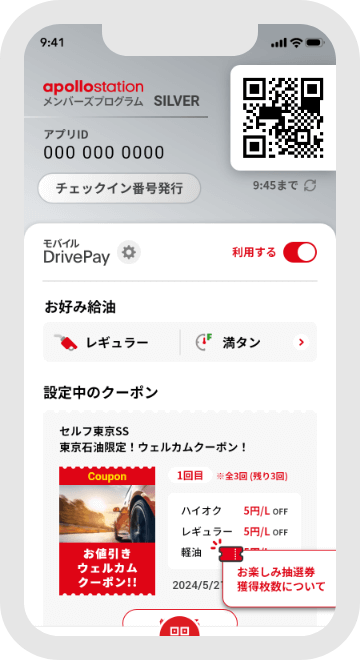
Membership card
You can check the QR code for check-in, as well as the coupons and refueling settings you will be using.
-

coupon
You can check and use coupons received from registered stores.
-

Services and Reservations
You can make reservations for your car's inspections and maintenance through the app.
-
What can I do by registering My idemitsu ID?
-
You will be able to participate in the lucky draw (formerly Rewards) and make reservations for vehicle inspections and maintenance from the app. You can also easily transfer your app when you change your device.
-
Is there a fee to use Drive On?
-
Drive On is free to use.
However, please note that communication charges (packet charges) will be borne by the customer.
-
How do I use a QR code?
-
When checking in or using coupons at self-service service station, you will need to hold the QR code over the QR reader on the weighing machine (POS).
When using a self-service service station press the "Drive On app users click here" button on the weighing machine (POS) screen and have the QR code scanned.
*The screen display may differ depending on the weighing machine (POS).
*QR Code is a registered trademark of DENSO WAVE Inc.
-
How can I use the coupon?
-
Select the coupon you wish to use under "Settings to use" and hold the QR code on the membership card screen over the QR reader on the apollostation refueling screen.
If a coupon is available, the refueling screen will display whether or not the coupon is available.
*Except for some coupons, they can only be used at the My service station where they were distributed.
Please note that the QR code may be difficult to read at some service station. If you are unable to read the code properly, you can also check in by issuing a check-in number and entering the three-digit number.
*If you cancel "My service station", any coupons you have will be deleted and will no longer be available for use.
*QR Code is a registered trademark of DENSO WAVE Inc.
-
What do you mean by check-in?
-
When you use Drive On to refuel or shop at service station supports it, this is called "checking in."
At self-service station, you can check in by holding the QR code on your membership card screen up to a QR reader while refueling or making a purchase.
At full-service service station, you can check in by telling a staff member your check-in number or showing the screen to the staff.
*Only available at Drive On compatible service station
*QR Code is a registered trademark of DENSO WAVE Inc.
Currently being held for app users
Introducing the campaign!
*Apple, the Apple logo, iPad, and iPhone are trademarks of Apple Inc., registered in the U.S. and other countries. The iPhone trademark is used under license from Aiphone Co., Ltd.
*App Store is a service mark of Apple Inc.
*iTunes only permits legal copying. Please do not pirate music.
*"Google Play," "Google Play logo," and "Android" are trademarks or registered trademarks of Google Inc.