Let's start Drive On!
Drive On registration method
My store registration
-

1. Select “Store Search” at the bottom of the app
-

2. Search for your favorite store from "Nearby stores" *Only stores that are listed as compatible with Drive On.
-

3. Select "My Store Registration" at the bottom to complete registration.
Private car registration
-

1. Tap the menu bar on the top right
-

2. From the My Account page, tap “Register My Car”
-

3. Select the car model you want to register from the car model selection screen (here we will register "car" as an example).
-
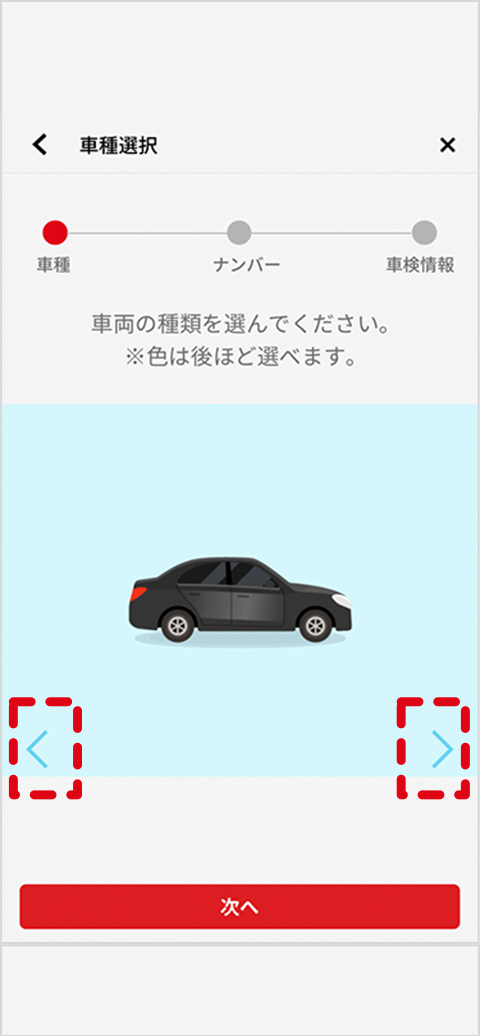
4. Tap the vehicle type
-

5. Tap the vehicle color
-
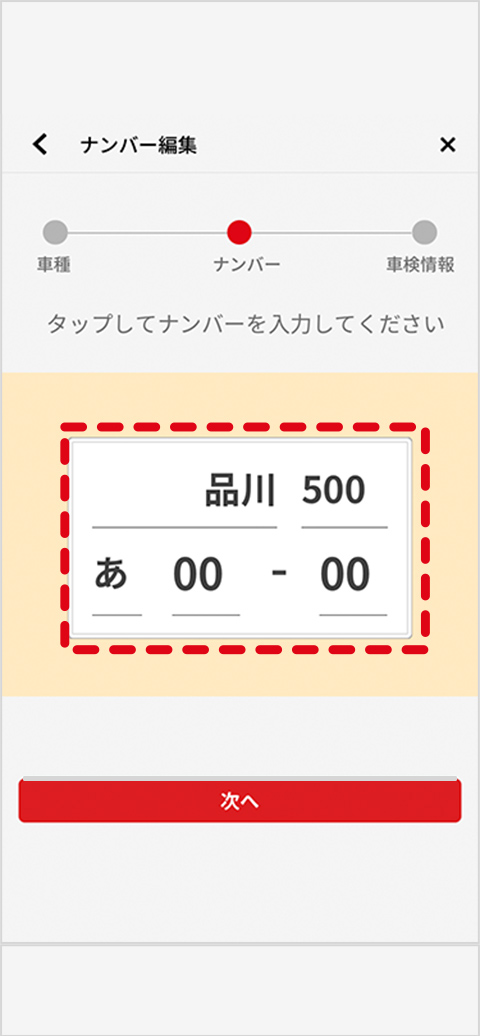
6. Enter the number (please make sure you enter it correctly)
-
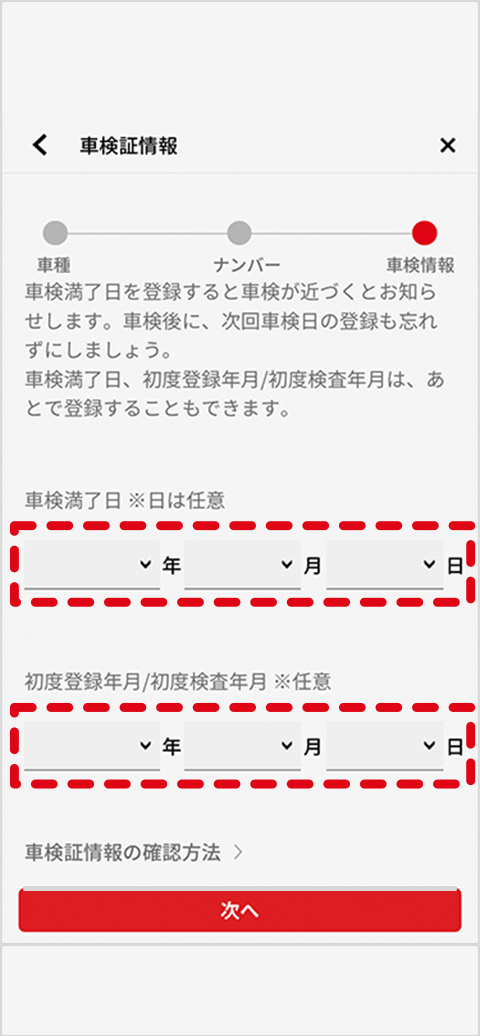
7. Register your vehicle inspection information
-

8. Finally, confirm the registration details and tap the registration button to complete the registration.
Registration of My idemitsu ID
-

1. Tap the menu bar on the top right
-
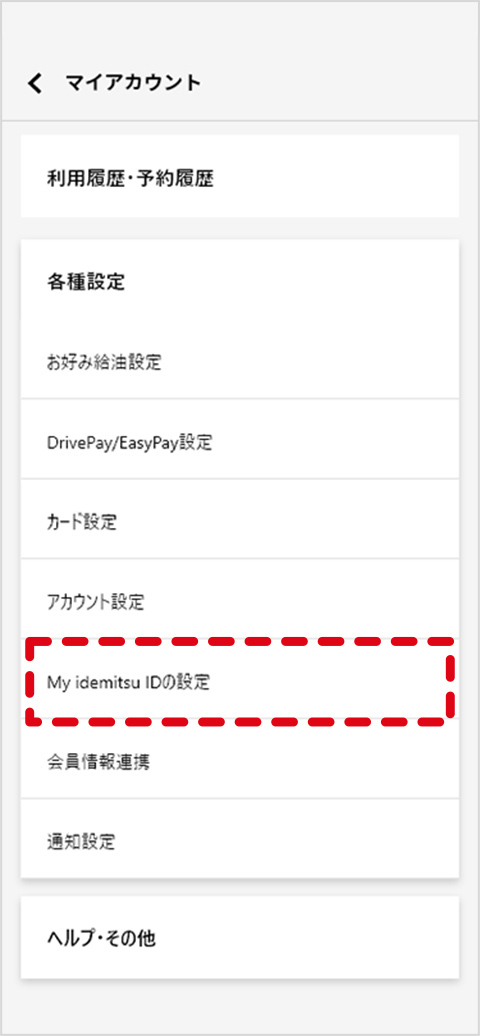
2. Tap “My idemitsu ID settings”
-

3. Tap "Register My idemitsu ID settings"
-
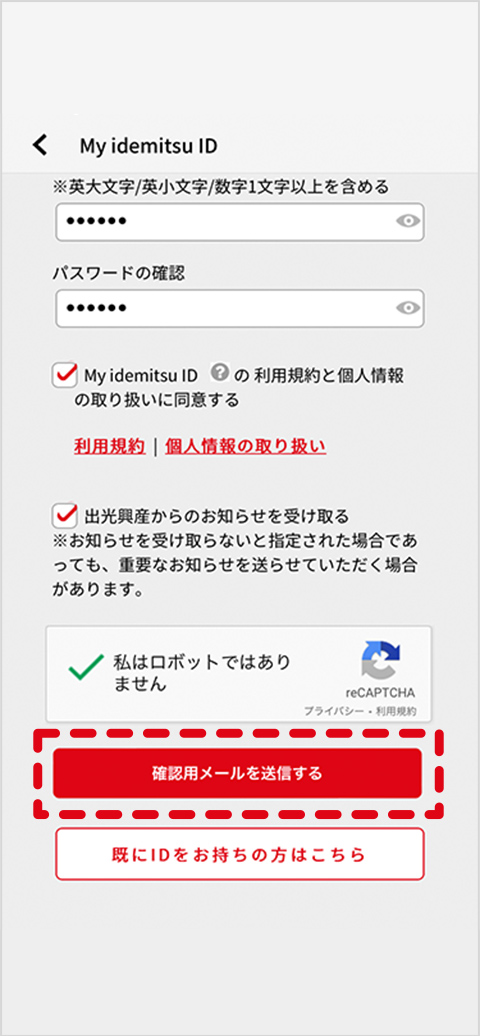
4. Enter your email address and password, check "I agree to the My idemitsu ID terms of use and handling of personal information," and tap "Send confirmation email."
-

5. Select "Confirm email address" in the body of the email address you received and complete.
Save money on refueling with Drive On
How to use Drive On
My store registration
-

1. Select “Store Search” at the bottom of the app
-

2. Search for your favorite store from "Nearby stores" *Only stores that are listed as compatible with Drive On.
-

3. Select "My Store Registration" at the bottom to complete registration.
use coupon
-
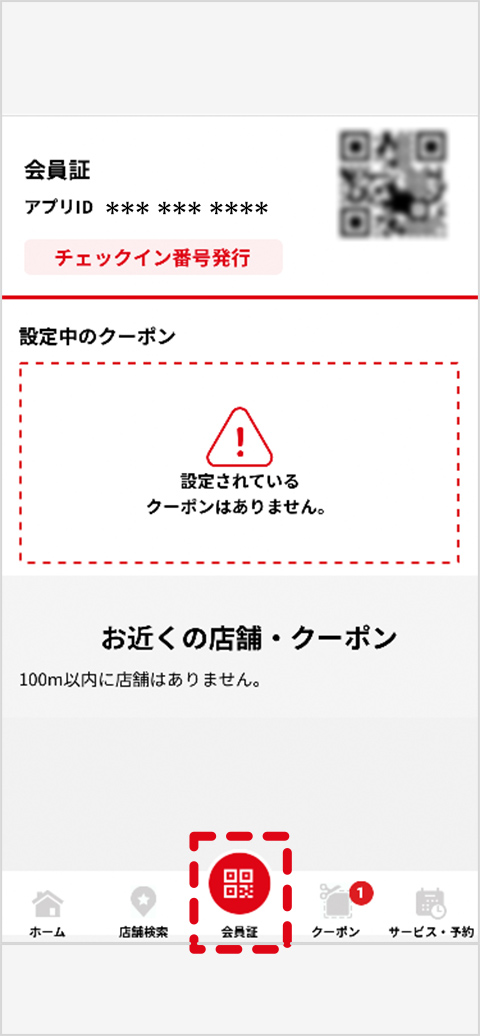
1. Tap "Membership Card" in the menu
-

2. Tap "Use" of the coupon you want to use
-

3. Select “Drive On” from the refueling machine screen
-

4. Hold the QR code of your Drive On membership card over the fuel dispenser reader
Feature details
-
Mobile DrivePay (payment function)
You can make DrivePay payments using the smartphone app!
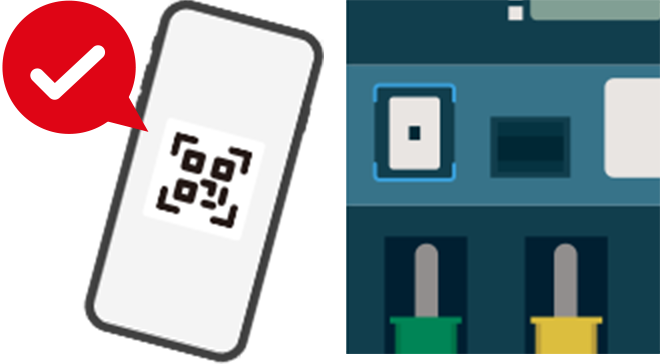
From check-in to payment, refuel easily with just your smartphone! Provides a smart refueling experience.
-
Car maintenance related functions
Easily book vehicle inspections and car maintenance anytime!

You can reserve all kinds of car maintenance and car care from your smartphone.
Outing spot search function
-

close to current location
Find outing spotsThe location information function allows you to find recommended outing spots near your current location, making it convenient while driving!
-

Recommendations from all over the country
Introducing drive spotsIntroducing recommended spots around the country according to the season! Detailed information on driving routes and recommended shops along the way!
-

the spot you want to find
Search by categoryYou can search for spots according to specific goals such as "seeing, playing, eating," etc., so it's easy to find the spot you're looking for!
- *Apple, the Apple logo, iPad, and iPhone are trademarks of Apple Inc., registered in the United States and other countries. The iPhone trademark is used under license from Aiphone Co., Ltd.
- *App Store is a service mark of Apple Inc.
- *iTunes only allows copying based on the law. Don't plagiarize music.
- *"Google Play", "Google Play logo" and "Android" are trademarks or registered trademarks of Google Inc.






