If you enter a region name or store name, hit stores will be displayed.
About store search
01 Map search
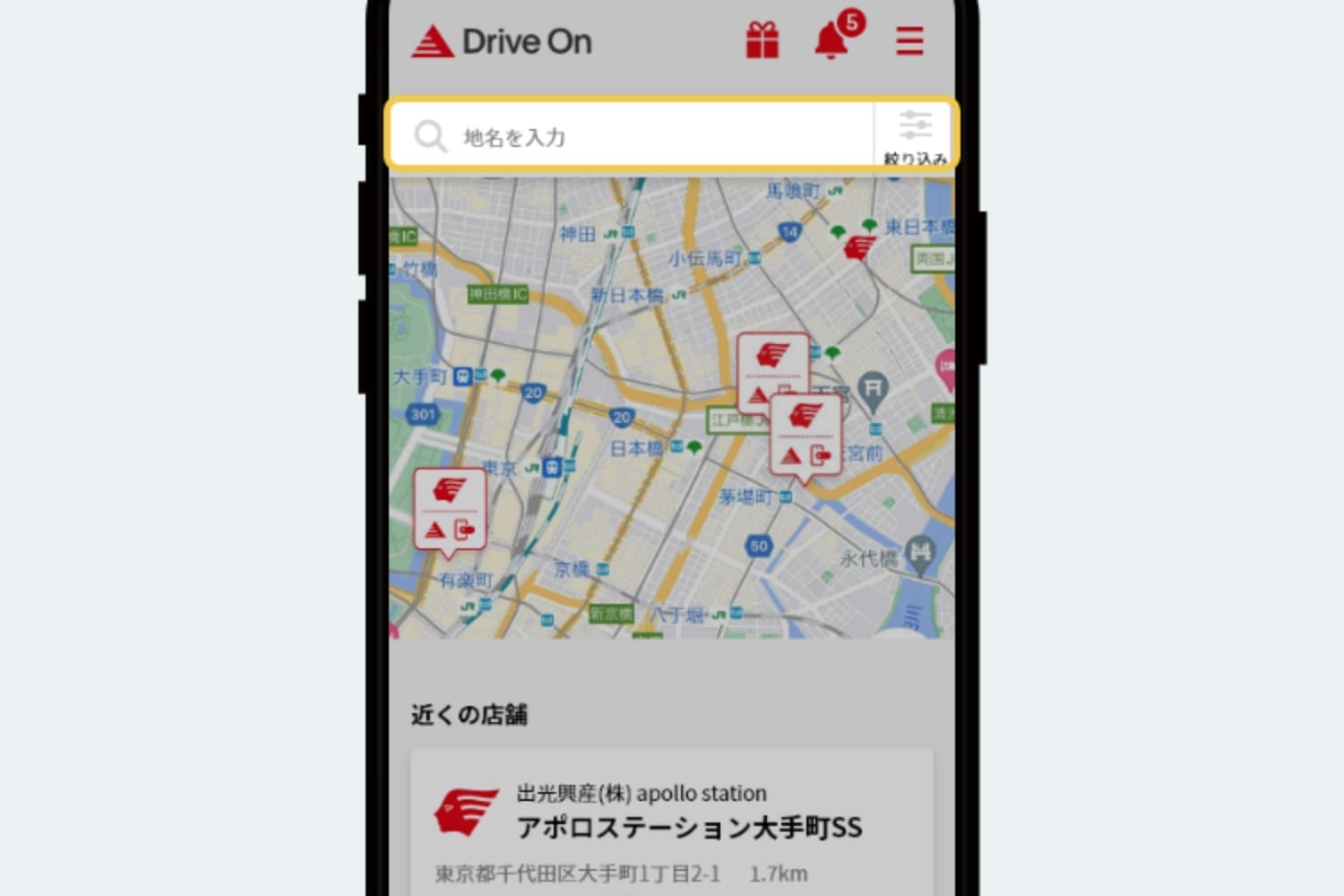
02Find nearby stores

If you allow location information (GPS), nearby stores will be displayed.
03 Search for my store
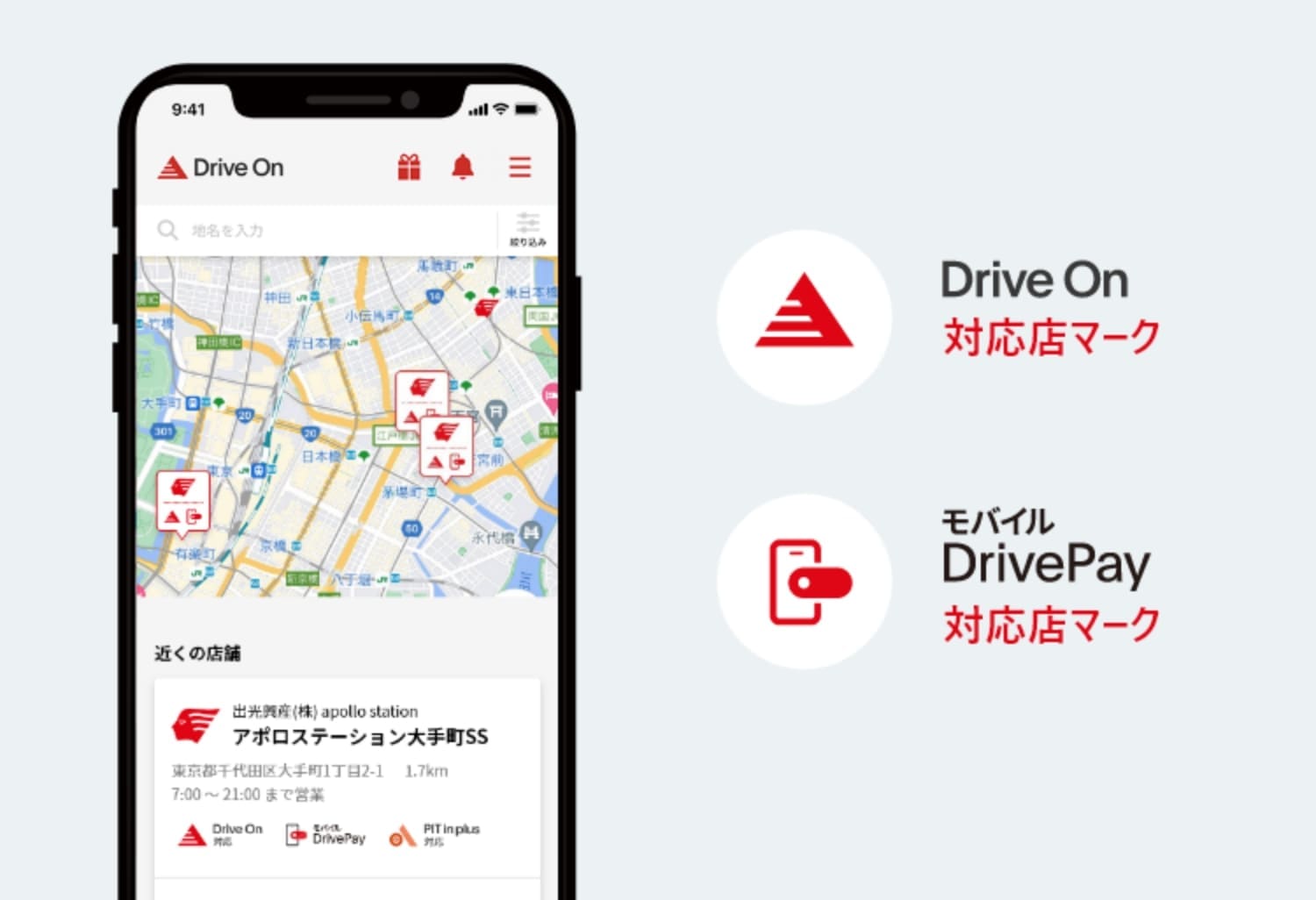
Only stores that support Drive On can be registered as My Store.
04Register my store

After selecting the store you want to register, press the [My Store Registration] button to complete the registration.
05Unlock my store

If you press the [Remove My Store] button on the registered My Store screen, it will be removed from My Store.
06 Provide map guidance to stores

After selecting the store you want to go to, press the [Navi] button to display route guidance.
- *Apple, the Apple logo, iPad, and iPhone are trademarks of Apple Inc., registered in the United States and other countries. The iPhone trademark is used under license from Aiphone Co., Ltd.
- *App Store is a service mark of Apple Inc.
- *iTunes only allows copying based on the law. Don't plagiarize music.
- *"Google Play", "Google Play logo" and "Android" are trademarks or registered trademarks of Google Inc.



