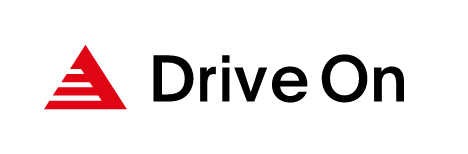How to apply and register for DrivePay+Mobile DrivePay
How to apply and register
From check-in to payment, easily refuel with just your smartphone!
Prepare the necessary items and visit service station
Things to prepare for issuing DrivePay (required)

When accumulating points (optional)

Please bring your Rakuten Point Card, Ponta Card, or d Point Card (credit card combinations are also accepted). If you do not have a card, you can have one issued and registered at a store.
Issue DrivePay at the store
1. Enter customer information
●Driver's license number ●Date of birth ●Telephone number
2. Enter order method
1. Please tell the staff what type of oil you would like.
●No specification ●Regular gasoline ●High octane ●Gasoline ●Diesel kerosene
2. Please tell the staff your desired refueling details.
●Full tank ●Quantity specification ●Amount specification
*Up to 2 types of oil can be set.
*There is no upper limit for specifying quantity and amount.
*It is possible for customers to change the refueling setting information registered at the time of application at a later date. (Example: Regular full tank → High octane full tank, etc.)
3. Choose whether or not to have a physical DrivePay key

You can use DrivePay without issuing a physical DrivePay key.
*Physical DrivePay keys cannot be issued later.
Mobile DrivePay registration completed at the store
The staff will scan the QR code using the Drive On app to complete your registration.

*Apple, the Apple logo, iPad, and iPhone are trademarks of Apple Inc., registered in the U.S. and other countries. The iPhone trademark is used under license from Aiphone Co., Ltd.
*App Store is a service mark of Apple Inc.
*iTunes only permits legal copying. Please do not pirate music.
*"Google Play," "Google Play logo," and "Android" are trademarks or registered trademarks of Google Inc.