My car management is done through my account. My account can be displayed from the [≡] icon at the top right of the screen.
About personal car management
How to display personal car management
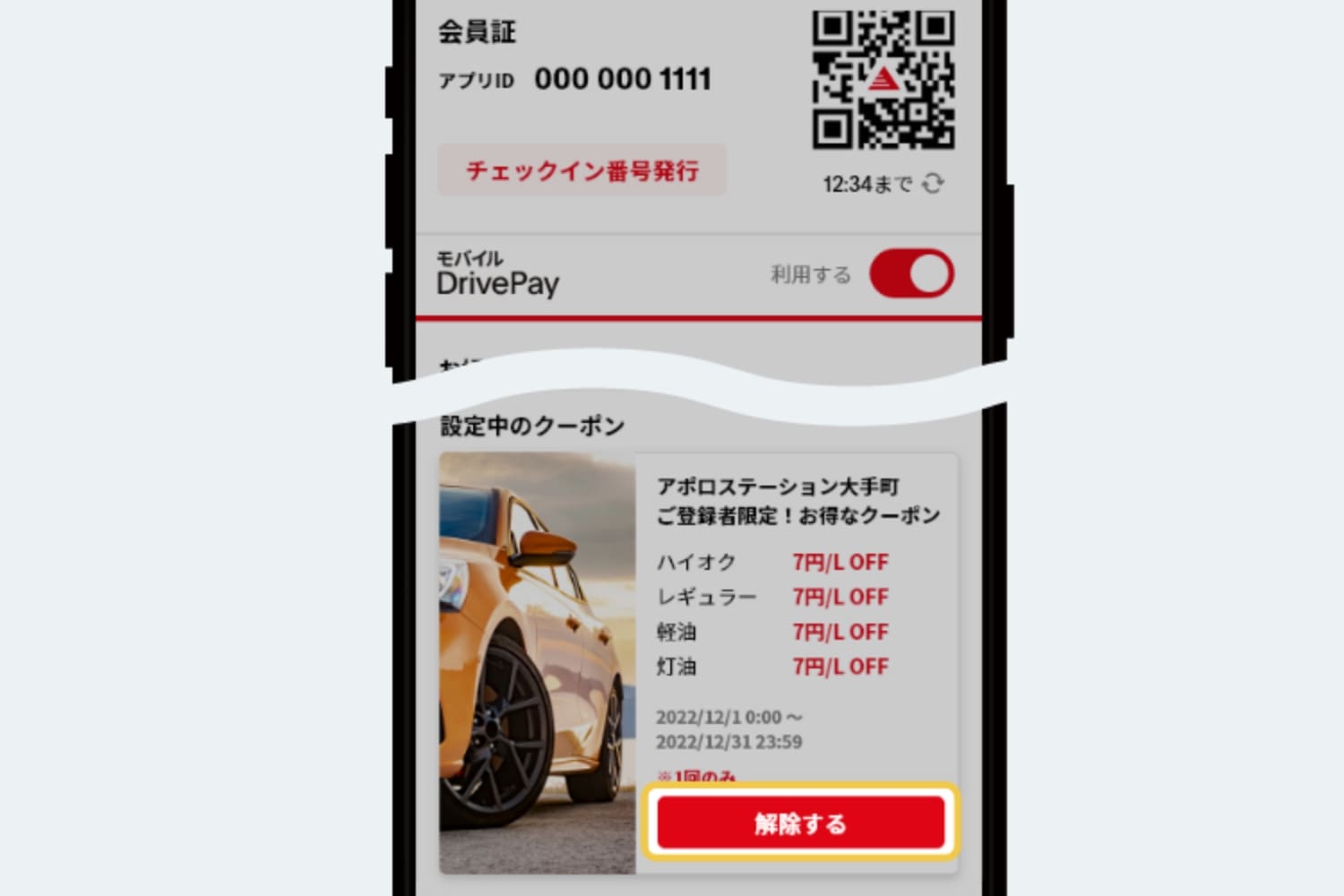
01Register your car/motorcycle

By pressing the [Register My Car] button, you can customize the car model and color to your liking, and register your license plate.
02 Additionally register your car/motorcycle

When your car/motorcycle is registered, you can add additional registration by pressing the [>] button on the right side or sliding the top of the screen left or right.
03 Check your car information and car record

Click on the illustration of your car to display your car information.
If you press the [Car record] button in your car information, you can see the history of inspections and maintenance.
To use this service, you need to register your phone number. Also, only compatible stores are available. Please contact your store for compatibility status.
04 View usage history/reservation history

You can check the history of refueling you have used so far and the history of services you have reserved.
05 Check the list of my stores, notices and coupons for each store

You can check the registered stores and edit them such as sorting them. You can also check notifications and coupons from my store.
- *Apple, the Apple logo, iPad, and iPhone are trademarks of Apple Inc., registered in the United States and other countries. The iPhone trademark is used under license from Aiphone Co., Ltd.
- *App Store is a service mark of Apple Inc.
- *iTunes only allows copying based on the law. Don't plagiarize music.
- *"Google Play", "Google Play logo" and "Android" are trademarks or registered trademarks of Google Inc.



